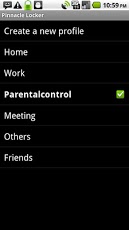Pinnacle Locker 1.0.6
Free Version
Publisher Description
************Update:- Profile ON/OFF can be switch using Widget. Click on Lock icon to turn on and off Profiles.- We have received complaints that this application doesn't work on Sony Xperia x10. We are investigating this and will get back with a fix ASAP.- For folks who complained that this app doesn't work with AdFree, please understand that Ads are the only revenue for us to support the application in any form. Any means to block the ads in the application with third party application will result in undesired behavior. Thank you for you patience.**************Pinnacle Locker- Lock any application on your phone: SMS, Message, Gmail, Photo, Gallery, Video and Camera ..any app u choose!- Are you missing the feature that lets you lock different applications when you are at home and when you are at work and infact at any other place??- Are you disappointed with that limited functionality that your free application offers??Welcome to the world of Pinnacle Locker. Protect all your droid applications on the fly. Features:- The one feature that sets this app apart from the rest is profiles feature.Pinnacle Locker lets you lock apps on your phone based on the profiles created. Ex: If you want to lock apps A,B at home and B,C at work. Pinnacle Locker allows to do this with ease with two profiles profiles created. Just switch to the profile you want depending on where ever you are.- Interactive to widget to switch from one profile to another to lock your applications.-There is no limit on the number of applications locked and profiles created unlike other free applications.keywords : app protector, applock,lock,safe,privacy,application protection,pic lock,image lock,image vault and photo lock*********We are only as good as our product is.If "Pinnacle Locker" doesn't work on your phone, please send us an email on comvolutionlabs@gmail.com with your device and its OS details. We will get back you with the issue addressed as soon as possible.
About Pinnacle Locker
Pinnacle Locker is a free app for Android published in the Other list of apps, part of Development.
The company that develops Pinnacle Locker is Comvolution Labs. The latest version released by its developer is 1.0.6. This app was rated by 3 users of our site and has an average rating of 4.3.
To install Pinnacle Locker on your Android device, just click the green Continue To App button above to start the installation process. The app is listed on our website since 2011-03-14 and was downloaded 164 times. We have already checked if the download link is safe, however for your own protection we recommend that you scan the downloaded app with your antivirus. Your antivirus may detect the Pinnacle Locker as malware as malware if the download link to com.commvolution.aac.activities is broken.
How to install Pinnacle Locker on your Android device:
- Click on the Continue To App button on our website. This will redirect you to Google Play.
- Once the Pinnacle Locker is shown in the Google Play listing of your Android device, you can start its download and installation. Tap on the Install button located below the search bar and to the right of the app icon.
- A pop-up window with the permissions required by Pinnacle Locker will be shown. Click on Accept to continue the process.
- Pinnacle Locker will be downloaded onto your device, displaying a progress. Once the download completes, the installation will start and you'll get a notification after the installation is finished.